Bishop’s Appeal: Education for the Central Conferences
This year, Northern Illinois United Methodists will be donating to one Bishop’s Appeal for two worthy recipients. The appeal for Education for the Central Conferences wi…
You can now pay your apportionment, insurance, and pension ONLINE!
The set-up is super easy once you log-in to Prosper. Follow these steps:
1. Under CHURCH in the upper right-hand corner, click Details.
2. Under DETAILS, click Insurance and Pension.
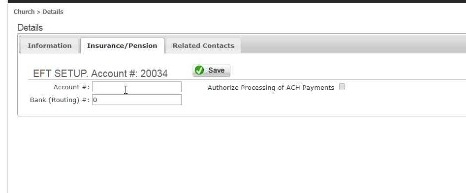
3. Enter your Churches’ Account and Routing Number.
4. Click the checkbox next to “Authorize Processing of ACH Payments”.
5. Click “SAVE”.
6. Return to your Invoices, and click the “money” symbol next to your invoice.
7. Enter the amount of payment for each line, and click SAVE.
8. That’s it!
A few things to remember about this:
1. Once you set up Autopay, you need to continue Autopay. Mailing in a check will turn off your Autopay, resulting in you having to turn it back on.
2. Every month, you must go in and schedule the amount to pay on each line. If you do not tell it the amount, no money will be taken out of your account.
3. Money will be withdrawn on the 15th and last day of the month. Up until this time, you can go in and edit your payment. Once the payment has been processed, no editing is possible.
4. Apportionments and Insurance/Pension are different invoices, and therefore you must set up a payment for each. You cannot pay apportionments on the insurance screen and vice versa.

Having issues retrieving invoices from Prosper?
A few users have reported issues opening their 2018 invoices for apportionments and health. While we apologize for this inconvenience, it was caused by us launching some very exciting new features. So if you are unable to open your invoices, just hold down the CTRL key on your keyboard, and at the same time, press F5 at the top of your keyboard. It’s that easy. If after doing that, you still have issues, just send an email to dquinn@umcnic.org with a screenshot and explanation of what type of issue you are having.
This year, Northern Illinois United Methodists will be donating to one Bishop’s Appeal for two worthy recipients. The appeal for Education for the Central Conferences wi…
Rev. Donna Atkinson, a retired member of the Northern Illinois Conference, passed away on January 24, 2026.
Thank you for your commitment to sharing your gifts for the good of our United Methodist Church and its ministries. In 2025, you gave $5,056,797—80 percent of our budgeted…
The Northern Illinois Annual Conference, with United Methodist Communications, is excited to launch the #BeUMC Awards! Celebrate laypeople, clergy, and congregations who love boldly, serve joyfully…